It is said that Moleskine notebooks serve mainly to pose around in street cafés. Let’s just assume, they can also be used to scribble stuff into them. (Maybe even useful stuff, on rare occasions.) They are, after all, notepads. Or so Tara Hunt insists:
(…) truth be told, it’s a bloomin’ pad of paper. It doesn’t have any special pockets. It doesn’t make you more creative. It certainly won’t get you laid…strike that last one. It may. But seriously. We go out of our way to buy Moleskine Notebooks. Why? There is no rational reason. Sure, they are a perfect size, good quality and all of that, but it really is the essence (mojo) that we buy them for.
But let’s not get sidetracked here.
For an eternity, I’ve been looking for a decent way to stay get organized. I don’t have the most complex schedule, but still – after a few bad cases of data loss I’ve become somewhat paranoid about keeping everything in order. And so far, I haven’t found a system that worked so well for me that I’d stop looking around for better solutions:
1) Palm / Outlook: The classic. Works well enough, really. But I just can’t won’t walk around with a Palm PDA all day. It may seem old school or odd, but I’m not a big fan of PDAs. Kind of anti-social if you’re sitting around a table with your friends or clients.
2) Filofax: The other (analog) classic. Yup, works, but Filofaxes clearly have their limits, too. First of all, I never found a format that made me happy. 1 week per double page? No space at all per day. 3 things to do per day is all that kind of book can handle, so it’s pretty much for people without appointments, i.e. for people who won’t need an organizer anyway. The 1-page-per-day version is way thicker than anything I’d be willing to carry around.
3) A smart phone: The hi-tech solution. Does sound pretty tempting. You get calendar, to do lists, email, phone and music player all in one place. Drawbacks: I don’t have a data plan for my German mobile, and I wouldn’t want to switch my music to the second best player as long as I’m happy with my iPod. Also, let’s face it: I’m too cheap for a smart phone.
So I went analog for about a year with a lovely tiny pocket calendar from Muji. I loved it. However, the space in there was hardly enough for birthdays, so it was more like a platonic relationship. To fulfill my real needs, I adopted a wild hybrid of Outlook, mobile phone and good ol’ post its. As you can imagine, not exactly the most sophisticated system. It worked, but, you know.
So while I was thinking about some Google Calendar / Palm setup (won’t sync, plus I still won’t carry around my Palm all the time), I stumbled upon this beauty, the Moleskine PDA or PigPogPDA: Basically, just a simple Moleskine hack that converts your regular notebook into a simple one-stop solution for to do lists, project notes and other basic stuff. (Based on, basically, any simple notebook plus a dash of Getting Things Done.)
I won’t bother you with any details (you can find excellent descriptions at PigPod and Creating Passionate Users), but for the time being I’m quite content that between my Moleskine PDA, Google Calendar and the occasional post it note, not a whole lot of stuff will get lost. (Stay undone, maybe. But that’s a whole different story.)
So here we go. My first Moleskine PDA:

4 Comments
Sounds interesting, and looks great :-) I use a Moleskine diary (a week on two pages – enough for me) and one of those flat soft-cover Moleskines to scribble things down. I curious about your experiences.
Ah, good point. Two books… hmmm.. I guess that should work fine… Hm, I’ll keep you updated… Wie kommst du mit deiner Arbeit voran? Hast du schon die Themen rausgesucht?
Elterngeld und Urheberrecht sind meine Favoriten (weiterhin). Auch wenn ich nicht ganz glücklich damit bin, werde ich die wohl nehmen. (Ist “the Brain” schöner als Lankwitz?)
The Brain ist unvergleichlich schöner als Lankwitz ;) Plus, Kaffee gibt’s auch noch bis Abends.